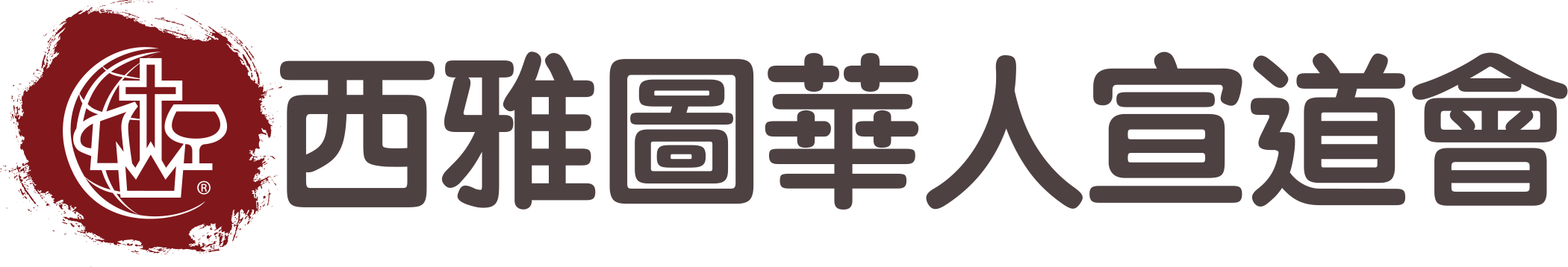Create your SCAC Church Management System Account (ChMS) and download your donation receipt
- •Please read the following instructions carefully
- •From your phone or computer, visit https://scacseattle.elvanto.net or scan the QR code below

- •Register your ChMS account
- At the bottom of the ChMS login page, click “Sign up”
- If you have an Google account, you can link your Google account with the ChMS, just click the “Google” red button
- If you have multiple Google account, select the one that you would like to link
- When your Google account is linked with ChMS successfully, you’ll be forwarded to a “My Profile” page to complete additional information. BUT PLEASE DON’T ENTER ANY INFORMATION AND LOGOUT. YOU’LL RECEIVE AN EMAIL FROM SCAC ADMINISTRATOR WHEN YOUR ACCOUNT IS READY.
- •If you don’t have a Google Account or choose not to link your Google Account with the ChMS, please complete the form:
- Please use the email address that you used for updating your member information on the form.
- Please use your email address as your “Username”) and click “Create My Account”
- •If an account is created successfully, you’ll be forwarded to your Homepage directly. PLEASE LOGOUT. YOU’LL RECEIVE AN EMAIL FROM SCAC ADMINISTRATOR WHEN YOUR ACCOUNT IS READY.
- •Viewing/Download your donation receipt
- Once you received an email from SCAC Administrator, please logon to ChMS with your Google Account or your ChMS Account at https://scacseattle.elvanto.net or use the QR code above
- From the top of the Homepage, please click “My Giving” to view all your latest donation transaction, and you can also download the donation receipt (“Giving Statement”).
- •Enable “Two Factor Authentication” (This step is optional, but highly recommended)
- Logon to your ChMS account
- On the top right, click on your Name and select “Profile”
- Click “Two Factor Authentication” under “Security” on the left hand menu
- Click “Get Started” and follow the instructions on the screen
Note: You can choose either Microsoft Authenticator or Google Authenticator. Please download either one from the App Store
If you have any question or comment, please contact ctc@scacseattle.org